BISP 8171 Result Check Online By CNIC
BISP 8171 Result Check Online By CNIC In 2025, the Government of Pakistan continues to support low-income families through the Benazir Income Support Program and the Ehsaas Program, offering financial aid to millions of registered households. One of the most common questions from beneficiaries is: “How can I check my BISP result online using my CNIC? This complete guide answers that question with easy, step-by-step instructions, both for internet users and those using mobile SMS.
By following the methods shared below, you can easily confirm whether your payment is approved, pending, or rejected without needing to visit any office. This guide will also help you understand the requirements, survey process, and how to solve common issues people face when checking their results.
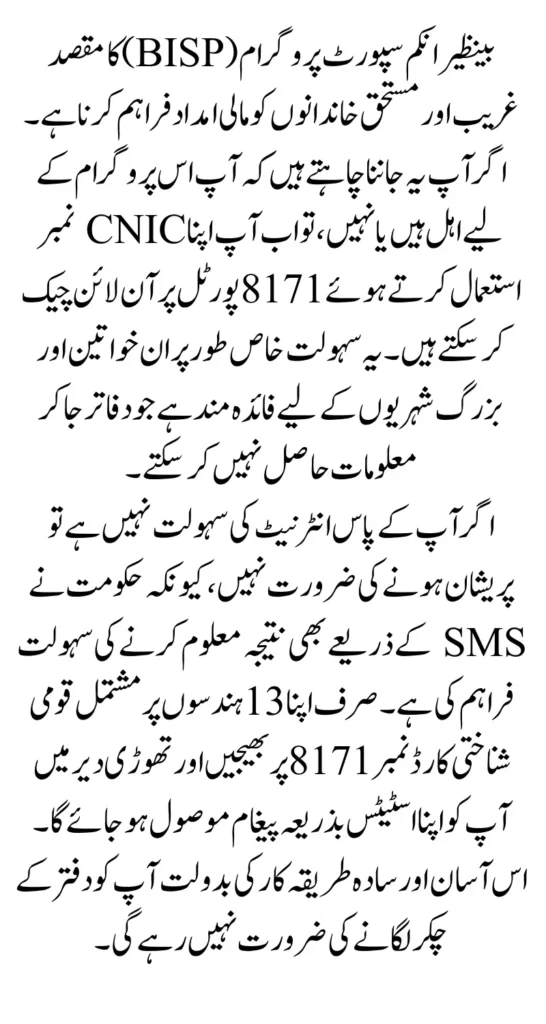
You Can Also Read: Apni Zameen Apna Ghar Program Punjab Web Portal
What Is the BISP 8171 Result Check System?
The 8171 result check system is a digital service introduced by BISP to allow applicants and existing beneficiaries to check their eligibility status, payment amount, and application progress. This system uses your CNIC to retrieve details from the government’s National Socio-Economic Registry NSER database. Whether you applied recently or were part of a previous cycle, this service ensures that you can easily check your result from the comfort of your home.
It is especially helpful for women, daily wage earners, and people from remote areas who may not have easy access to BISP offices. With this system, the government has made the process of transparency and assistance far more accessible to everyone.
You Can Also Read: CM Punjab Free Livestock Program Registration Again
How to Check BISP 8171 Result Online by CNIC 2025
If you have internet access on your mobile or computer, the official 8171 portal is the easiest way to check your status. It only takes a few minutes and requires no personal login or account creation.
Step-by-Step Method:
- Visit the official web portal: https://8171.bisp.gov.pk
- Enter your 13-digit CNIC number in the provided field
- Type the captcha code shown on the screen correctly
- Click on the submit/check button
- Wait a few seconds to see your eligibility and payment status
Once your result is displayed, the screen will confirm whether you are eligible, ineligible, or under review. It may also show if your payment is issued, in process, or if verification is pending due to a missing survey or incorrect information.
You Can Also Read: Azag.punjab .gov.pk Application Portal For Free 3 Marla
Who Can Use the 8171 Online Portal?
The portal is designed for all Pakistani citizens who:
- Have applied for BISP or Ehsaas Program
- Have completed the NSER survey
- Possess a valid 13-digit CNIC
- Want to check their eligibility or payment status
- Are waiting to confirm whether they were selected for assistance
How to Check BISP Result by CNIC Through SMS No Internet Required
For individuals who don’t have access to a smartphone or internet, BISP has also provided an SMS-based result checking system. This method is simple, quick, and does not require any mobile application or online access.
Follow these steps
- Open the Messages app on your mobile phone
- Type your 13-digit CNIC number without dashes
- Send the SMS to 8171
- Wait for a reply with your result
This service is designed to help users in rural areas or those who cannot operate online systems. However, you must ensure that your SIM card is registered against your own CNIC. The SMS system may not work with certain mobile networks like Telenor, so it’s better to use a Jazz, Zong, or Ufone number.
You Can Also Read: Apply Now Free 3 Marla Plot in AZAG Scheme + 15 Lakh Home Loan
Required Documents and Conditions for Result Checking
Before using the portal or SMS service, ensure the following requirements are fulfilled:
- You have a valid 13-digit Computerized National Identity Card CNIC
- Your CNIC is registered in your name
- Your family data has been submitted through NSER survey
- You are not disqualified based on government eligibility filters
- You are using a SIM card registered on your CNIC for SMS
Without fulfilling these basic conditions, your result may either not show up or be marked as not eligible even if you are otherwise deserving.
You Can Also Read: AZAG Punjab Balloting Result Announcement
Common Reasons Why Your Result May Not Show
Many users complain that they receive no response after checking the result. These issues usually occur due to the following reasons:
- NSER survey not completed
- Incorrect CNIC number entered
- Using a Telenor SIM, which is not compatible with the SMS service
- CNIC not included in the current beneficiary list
- Temporary technical issues with the BISP portal
To fix this, first verify that your NSER survey was done. If not, visit your nearest BISP Tehsil Office and complete the process.
How to Complete the NSER Survey If You Haven’t Already
The NSER (National Socio-Economic Registry) is a government database that evaluates the financial status of households. If your CNIC is not recognized by the 8171 portal or SMS system, you likely have not completed your NSER survey.
To complete the survey:
- Visit the nearest BISP office
- Bring your original CNIC and household information
- Request to register for NSER
- Answer the questions asked by staff during the survey
- Wait for verification and approval usually takes a few weeks
Once your data is successfully added to the NSER system, you can recheck your result online or by SMS using the same CNIC.
You Can Also Read: Apni Zameen Apna Ghar Program Offline Registration
What Happens After You’re Declared Eligible?
If your result shows that you’re eligible, the next step is to wait for the payment release. BISP typically disburses payments every quarter, and you’ll receive an SMS when the amount is transferred to your account.
You can collect your payment from:
- BISP Campsites
- Designated banks Bank Al Falah or Bank of Punjab
- ATM machines where applicable
- Franchise agents or retail points partnered with BISP
If the result shows “under verification,” it means your data is still being reviewed, and you’ll need to wait a few more days before rechecking.
Frequently Asked Questions
Can I check someone else’s result using their CNIC?
Yes, but for privacy and security, it is better to use the CNIC owner’s own mobile number.
What if the portal or SMS doesn’t work?
Check your internet connection or try again after a few hours. If the issue persists, visit the nearest BISP center.
How do I know if my payment has been released?
The result will clearly mention if the amount has been issued or is in process.
I was eligible last year but now I’m not — why?
Eligibility is updated based on income, assets, and family status as reported in the NSER.
Is the online result checking system safe and official?
Yes. The portal https://8171.bisp.gov.pk is run by the Government of Pakistan.
Final Thoughts
The 8171 Result Check Online by CNIC is an excellent initiative to bring transparency, accessibility, and convenience to the beneficiaries of the BISP and Ehsaas programs. Whether you are a new applicant or a returning beneficiary, this system empowers you to check your application and payment status anytime, anywhere.
The combination of online access and SMS-based verification ensures that no one is left behind not even those in areas without internet. Make sure your CNIC is correct, your NSER survey is complete, and you’re using the official methods provided in this guide.

