AZAG Registration Problem
AZAG Registration Problem Government of Punjab has launched the Apni Zameen Apna Ghar AZAG Programme, under the leadership of Chief Minister Maryam Nawaz Sharif, with the mission to provide free 3-marla residential plots to the homeless and low-income citizens of the province. While the launch of this e-portal is a major step toward social welfare, many applicants are experiencing difficulties during the registration process. In response, the government has created a transparent and easy-to-use complaint registration system to help individuals resolve their issues quickly and effectively.
If you or someone you know is unable to complete the online registration due to technical problems, form submission errors, or identity verification failures, this guide will help you file a formal complaint through the AZAG portal. It also explains how to track the status of your complaint from submission to resolution. Filing a complaint is a simple process that ensures your issue is documented and addressed by the concerned departments.
You Can Also Read: Apni Zameen Apna Ghar Program Application Status
Common Problems People Are Facing During Registration
Many people from across Punjab are attempting to register for the AZAG Programme, leading to high traffic and system load on the official website. As a result, users have reported various issues that prevent them from completing the registration form successfully. These common problems include Call 0800-09100
- Portal loading slowly or crashing unexpectedly
- Verification code (OTP) not being sent to mobile number
- Invalid CNIC error despite correct input
- Incorrect division or district auto-selection
- Form not getting submitted even after all fields are filled
- No confirmation message after submitting the form
These problems are temporary and often due to high usage. However, if you continue facing the same issue, it’s recommended to file a formal complaint.
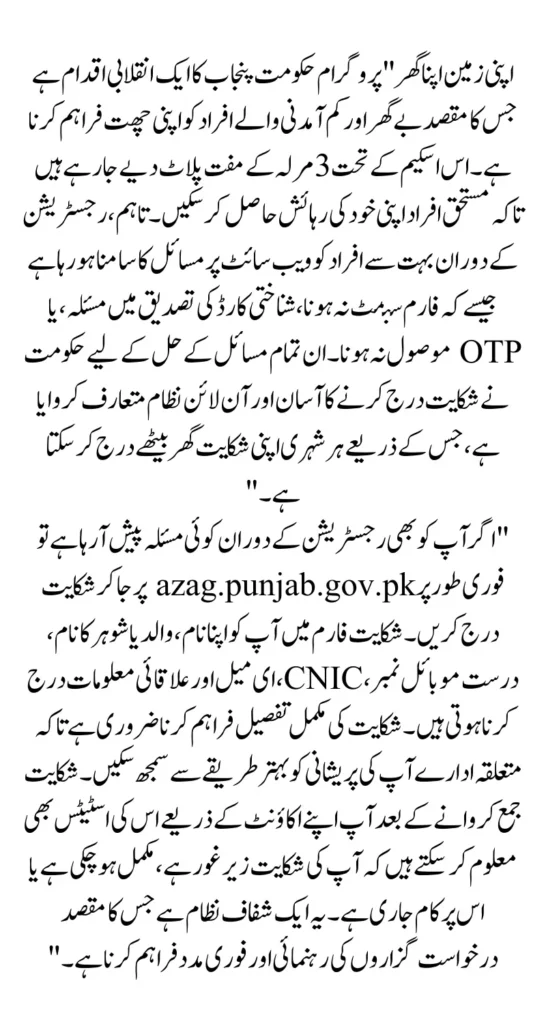
You Can Also Read: Apni Zameen Apna Ghar Steps
Step-by-Step Guide How to File a Complaint on AZAG Portal
To file a complaint regarding any issue you are facing on the AZAG portal, follow these steps carefully. Make sure all the details you provide are correct and match your original registration data. This will help the support team resolve your issue faster.
- Visit the Official AZAG Website
Go to https://azag.punjab.gov.pk from your mobile phone or computer. - Open the Complaint or Feedback Section
On the homepage, look for the option labeled “Complaint” or “Feedback.” Click on it to open the complaint form. - Fill the Complaint Form with Accurate Details
Provide the following information exactly as used during registration:- Full Name
- Father’s or Husband’s Name
- Mobile Number (must match your AZAG registration number)
- CNIC Number
- Email Address
- Division and District
- Details of the issue or complaint
- Write a Clear Description of Your Problem
In the complaint section, clearly describe the issue you are facing. Be specific so the support team can understand the nature of your complaint. - Click the Submit Button
After completing all the required fields, click the “Submit” button. A confirmation message will appear if your complaint has been successfully filed.
You Can Also Read: اپنی زمین اپنا گھر پروگرام میں درخواست دینے کا طریقہ
What Happens After You Submit the Complaint?
Once your complaint is submitted through the AZAG portal, it is sent directly to the concerned authorities for review. You do not need to visit any office in person or make phone calls. The system allows you to track your complaint’s progress online and see updates in real-time.
To track the status of your complaint:
- Log in to your account on the AZAG website
- Go to the Dashboard
- Click on the Complaints section
- Locate your complaint and click View to see the current status
You’ll see one of the following status updates:
- Pending – Complaint received but not reviewed yet
- In Process – Complaint is being checked by the support team
- Resolved – Problem addressed and solution provided
- Additional Info Required – More information is needed from you
This system ensures transparency and makes it easier for applicants to stay informed.
You Can Also Read: AZAG Program Application Process 2025
Important Tips to Ensure Your Complaint is Accepted and Processed Quickly
When filing your complaint, follow these important guidelines to avoid rejection or delays:
- Use the same phone number and email used during initial registration
- Enter your CNIC number correctly with no typing errors
- Provide a clear and concise explanation of the issue
- Avoid submitting multiple complaints for the same problem
- Check your complaint status regularly using the portal
These small steps can make a big difference in how quickly your issue is resolved.
Conclusion
The Apni Zameen Apna Ghar Programme is a landmark initiative to provide housing opportunities for the homeless in Punjab. But technical issues during online registration can discourage many applicants.
Thankfully, the Punjab Government has ensured that help is available through a dedicated complaint system. If you’re facing any issues, take advantage of the online feedback form and follow the simple steps provided above. By filing your complaint correctly and keeping track of its status, you ensure your problem is solved in a timely and transparent manner.

