8171 Web Portal Payment Verification
8171 Web Portal Payment Verification BISP continues to offer essential financial aid to low-income families across Pakistan. For June 2025, the Government of Pakistan is distributing Rs. 13,500 to eligible households under this initiative. However, to successfully withdraw your payment, it’s important to first confirm your eligibility and payment status using the official 8171 Web Portal. This step ensures your funds are ready before you visit an ATM or a BISP retailer outlet.
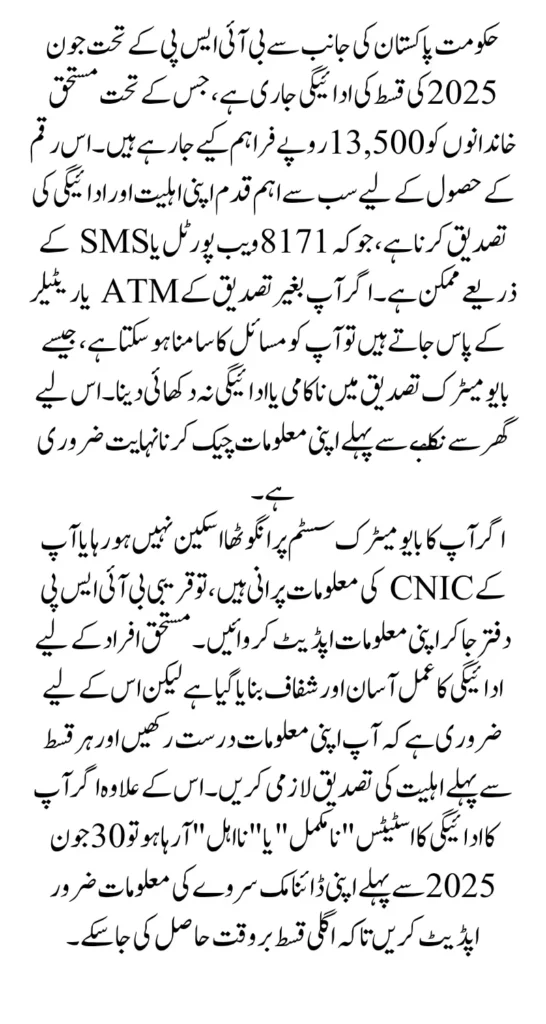
Many beneficiaries face problems during the withdrawal process simply because they do not confirm their status in advance. A simple verification process can save you from long queues, failed biometric verifications, and wasted time. Whether you prefer to use an ATM or a nearby shop for withdrawal, checking your payment status on the 8171 portal is your first step.
You Can Also Read: BISP June Payment Safety Checklist for Beneficiaries
Why You Must Confirm BISP Payment Status Before Withdrawal
Before visiting any payment center or ATM, it’s important to know whether your payment has been processed and approved. BISP maintains a centralized database, and payments are released in phases. If your record is incomplete, your CNIC is outdated, or biometric verification fails, you may not receive your funds. Verifying your status beforehand protects you from these issues.
The verification also helps in ensuring the payment is linked to your correct CNIC and family profile. BISP uses biometric systems for identity verification, so if your data isn’t matched properly, you may be marked as ineligible or your record could be temporarily blocked.
You Can Also Read: BISP 13500 Payment June 2025 Missed Know Reason
Step-by-Step: Verify 13500 BISP Payment Using 8171 Web Portal
To confirm your payment online, BISP has made the process very simple. You can access the portal from any mobile or desktop device with internet connectivity.
Follow these steps:
- Visit the official 8171 BISP portal: https://8171.bisp.gov.pk
- Enter your 13-digit CNIC number without spaces or dashes.
- Type the captcha code exactly as shown on the screen.
- Click on the “Check Status” button.
Once submitted, your eligibility and payment details will appear. This will include whether your payment has been issued and if it’s ready for collection. The portal gives you real-time updates from the BISP central server.
You Can Also Read: 8171 CNIC Verification BISP Payment Through Digital System
How to Withdraw BISP Payment of Rs. 13,500 Using ATM
If the portal shows that your payment is ready, and you are allowed to use an ATM, then follow this method for a smooth transaction. ATM withdrawals are usually available to women account holders who are already enrolled in the system with biometric verification.
ATM withdrawal process:
- Visit the nearest HBL ATM that supports BISP transactions.
- Insert your BISP card or place your thumb on the biometric reader.
- Select the BISP Payment option from the menu.
- Enter your CNIC number when prompted.
- Confirm the amount (Rs. 13,500 or less if a partial withdrawal).
- Collect your cash and receipt from the machine.
ATMs are open 24/7, making this option highly convenient. However, ensure your fingerprints are clean and dry before scanning, as moisture or dust can lead to biometric mismatch.
You Can Also Read: 8171 Web Portal CNIC Confirmation Verification
Withdrawing BISP Payment from BISP Retailer Shops
If you do not have access to an ATM or face repeated biometric failures, you can also collect your payment from designated BISP retailer outlets. These centers are available in most districts and tehsils across Pakistan and are authorized by BISP for fund distribution.
Retailer withdrawal process:
- Go to the nearest BISP-authorized retailer center.
- Carry your original CNIC and registered mobile number.
- Present your CNIC to the staff and place your thumb on the biometric device.
- If your fingerprint is verified, the staff will provide a printed slip and give you your payment in cash.
This method is ideal for beneficiaries living in rural areas or those without access to ATM cards. In case of any verification issue, the retailer staff will guide you or refer you to the nearest BISP office.
You Can Also Read: Apni Zameen Apna Ghar Scheme June 2025
Common Problems in BISP Withdrawal and How to Fix Them
Despite the improved system, some beneficiaries still face common issues that delay or block their payment. Here is a quick list of problems along with recommended solutions:
Most common issues and fixes:
- No reply from 8171 after SMS: Ensure your mobile SIM is active, has balance, and is registered under your CNIC.
- CNIC not registered or outdated: Visit the nearest BISP office and update your data via the dynamic survey process.
- Fingerprint mismatch: Wash your hands, dry them completely, and retry. If it still fails, visit the BISP office for a NADRA verification referral.
- Payment shows on portal but not received: Go to your assigned payment center or retailer with your CNIC to resolve the issue.
- Marked as ineligible: Update your household and income details before June 30, 2025 to get re-evaluated in the system.
Tips for Safe and Easy Withdrawal Experience
To avoid unnecessary delays and frustrations during withdrawal, follow these important tips. These will not only make the process smoother but also ensure your information is safe and secure.
You Can Also Read: BISP Kafalat Program July 2025 Payments
Important withdrawal tips:
- Always confirm your payment via 8171 Web Portal before visiting any ATM or shop.
- Use your own CNIC and mobile number for all verifications and SMS confirmations.
- Keep your fingers clean and dry when using biometric scanners.
- Do not share your CNIC or personal details with agents or unauthorized persons.
- In case of any issue, visit the nearest BISP tehsil office instead of relying on unverified help.
Final Words
The Rs. 13,500 BISP payment is a crucial lifeline for many Pakistani families, and the government wants to ensure that it reaches the deserving beneficiaries without delays. Whether you choose to withdraw through an ATM or a retailer outlet, the first step must always be to confirm your eligibility and payment status using the official 8171 Web Portal. This simple action prevents many problems and ensures you receive your rightful assistance.
Remember, the last date to update your dynamic survey and resolve any issues is June 30, 2025. Stay informed, stay verified, and collect your payment with ease and dignity.
FAQs
How can I verify my BISP payment before visiting an ATM or retailer?
You can check your payment status by entering your CNIC on the official 8171 web portal.
Can I withdraw my BISP payment without biometric verification?
No, biometric thumb verification is mandatory for both ATM and retailer withdrawals.
What should I do if my payment is showing on the portal but not received?
Visit your assigned BISP retailer or payment center with your original CNIC for resolution.
Is it possible to check BISP eligibility without internet access?
Yes, send your 13-digit CNIC via SMS to 8171 to confirm your status.
Why does the ATM reject my fingerprint during BISP withdrawal?
It may be due to dirt or moisture; clean and dry your hands and try again.
Can someone else collect my payment on my behalf?
No, payment is only issued after biometric verification of the actual beneficiary.

